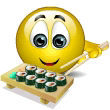Guys! Did you know that you can create your own free unlimited domain name with hosting for free?Meaning you can have your very own web sites.
|||||||||||||||||||||||||||||||||||||||||||||||||||||||||||||||||||||
||||Here's my complete tutorial made easier for you. Especially newbies|||
|||||||||||||||||||||||||||||||||||||||||||||||||||||||||||||||||||||
1. First Select which domain name suits you. (dot.tk or co.cc. Choose one)
or
Just register and follow the simple steps provided.
2. Second Select your hosting Plan (Binhoster or Byethost. Choose one)
or
3. After you choose your domain name and hosting plan. We need to setup the following.
*Domain Nameserver
Binhoster Nameserver:
ns1.binhoster.com
ns2.binhoster.com
ns3.binhoster.com
ns4.binhoster.com
Byethost Nameserver:
ns1.byet.org
ns2.byet.org
ns3.byet.org
ns4.byet.org
ns5.byet.org
You need to setup this on your domain provider. Ex. (dot.tk)
How:
Dot.tk
Login your account > Go to "My Domains" (expand it) > List my domains >
Select your domain and Click "Modify" > Select "Use Custom DNS service" > Then apply
the Nameserver that I was provided. It depends which hosting plan you choose.
Co.cc
Login your account > Go to "Manage Domain" > Then select your domain name > Click on "Nameserver" > Then apply the Nameserver that I was provided.
Note: After you completed the Nameserver you need to wait atleast 24hrs to complete the
propagation process.
*Hosting Plan:
Binhoster
Unlimited Storage
Unlimited Bandwidth
Unlimited Domains
Unlimited Sub-domains
Unlimited Emails
Unlimited FTP
Almost unlimited.
Byethost
5GB storage
Unlimited Bandwidth
50 domains
50 Sub-domains
50 Emails
50 FTP
4. Next after completing the propagation process we will now add our domain to hosting plan.
How:
Byethost | Binhoster
Login to our hosting plan > Click "Addon Domains" > Input the "domain name" and password. then your password. > All done.
Note: If error occurs then meaning the propagation process is not yet done.
5. Congratulations! You have now your FREE Domain Name with Hosting Plan!
Very easy and no cost at all.
Optional:
For those who are having their own Domain name like .com .net .org .info etc. You can
also apply the nameserver if you want to minimize your expenses regarding for your hosting plan. Actually hosting plan is also wasting money. But don't worry because the Hosting plan that I was provided is absolutely FREE of charge.
Next is up to you what kind of content you will put in your sites.
BINHOSTER ALSO HAS FACILITY OF ADDING VARIOUS READY SCRIPTS AND PLUGGINS
|||||||||||||||||||||||||||||||||||||||||||||||||||||||||||||||||||||
||||Here's my complete tutorial made easier for you. Especially newbies|||
|||||||||||||||||||||||||||||||||||||||||||||||||||||||||||||||||||||
1. First Select which domain name suits you. (dot.tk or co.cc. Choose one)
or
Just register and follow the simple steps provided.
2. Second Select your hosting Plan (Binhoster or Byethost. Choose one)
or
3. After you choose your domain name and hosting plan. We need to setup the following.
*Domain Nameserver
Binhoster Nameserver:
ns1.binhoster.com
ns2.binhoster.com
ns3.binhoster.com
ns4.binhoster.com
Byethost Nameserver:
ns1.byet.org
ns2.byet.org
ns3.byet.org
ns4.byet.org
ns5.byet.org
You need to setup this on your domain provider. Ex. (dot.tk)
How:
Dot.tk
Login your account > Go to "My Domains" (expand it) > List my domains >
Select your domain and Click "Modify" > Select "Use Custom DNS service" > Then apply
the Nameserver that I was provided. It depends which hosting plan you choose.
Co.cc
Login your account > Go to "Manage Domain" > Then select your domain name > Click on "Nameserver" > Then apply the Nameserver that I was provided.
Note: After you completed the Nameserver you need to wait atleast 24hrs to complete the
propagation process.
*Hosting Plan:
Binhoster
Unlimited Storage
Unlimited Bandwidth
Unlimited Domains
Unlimited Sub-domains
Unlimited Emails
Unlimited FTP
Almost unlimited.
Byethost
5GB storage
Unlimited Bandwidth
50 domains
50 Sub-domains
50 Emails
50 FTP
4. Next after completing the propagation process we will now add our domain to hosting plan.
How:
Byethost | Binhoster
Login to our hosting plan > Click "Addon Domains" > Input the "domain name" and password. then your password. > All done.
Note: If error occurs then meaning the propagation process is not yet done.
5. Congratulations! You have now your FREE Domain Name with Hosting Plan!
Very easy and no cost at all.
Optional:
For those who are having their own Domain name like .com .net .org .info etc. You can
also apply the nameserver if you want to minimize your expenses regarding for your hosting plan. Actually hosting plan is also wasting money. But don't worry because the Hosting plan that I was provided is absolutely FREE of charge.
Next is up to you what kind of content you will put in your sites.
BINHOSTER ALSO HAS FACILITY OF ADDING VARIOUS READY SCRIPTS AND PLUGGINS